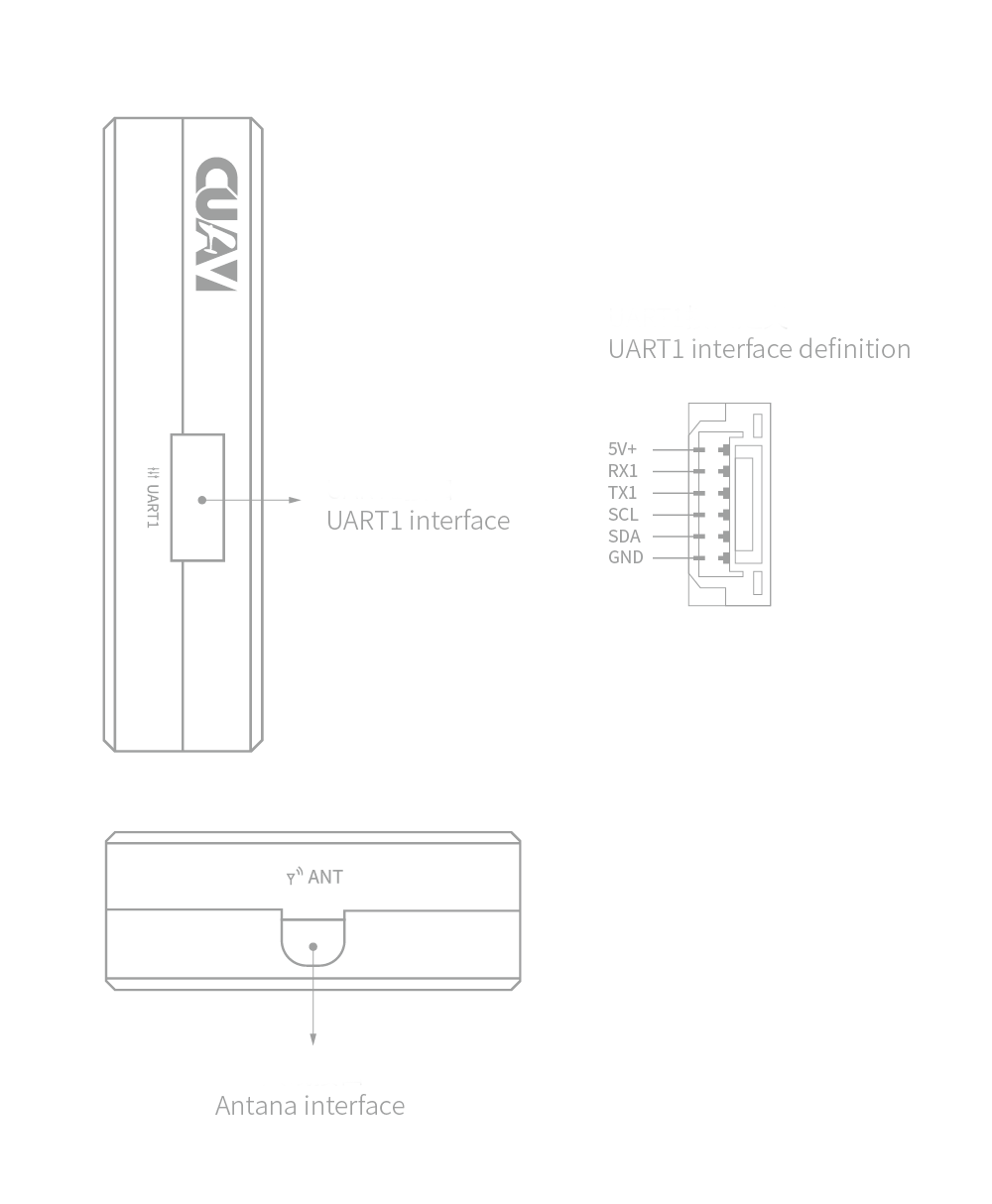CUAV C-RTK 9P GPS¶
This article mainly introduces C-RTK 9P based on Ublox F9P. The C-RTK 9P offers more accurate positional accuracy and shorter convergence times than the Ublox M8P module. This description uses the Mission Planner for setup, but you can also use QgroundControl.

Note
ArduPilot does not currently configure UBlox F9P GPS constellations. User must assure that the GPS is properly configured for his region and application. See U-Blox F9P Firmware Update
Key Features¶
RTK Receiver: Ublox F9P
Compass : IST8310
GNSS
GPS / QZSS,Beidou,Galileo, GLONASS
GNSS Bands
GPS L1C/A L2C, GLONASS L1OF L2OF, GALILEO E1B/C E5b, BDS B1I B2I, QZSS L1C/A L2C
Nav. update rate
RTK Up to 20HZ
Position accuracy
RTK 0.01 m + 1 ppm CEP
Convergence time
RTK < 10 sec
Acquisition
Cold starts 24 s
Aided starts 2 s
Reacquisition 2 s
Sensitivity
Tracking & Nav -167 dBm
Cold starts -148 dBm
Hot starts -157 dBm
Reacquisition -160 dBm
Anti-jamming
Active CW detection and removal Onboard band pass flter
Anti-spoofng
Advanced anti-spoofng algorithms
Interfaces
2 UART
1 USB
1 I2C
1 Antenna interface(MMCX)
Protocols
NMEA
UBX binary
RTCM version 3.x
Supply voltage
–40 °C to +85 °C
Size - 31.5*48*12MM - weight:21g
Where to buy¶
You can buy it from CUAV store.
Connect to Pixhawk¶
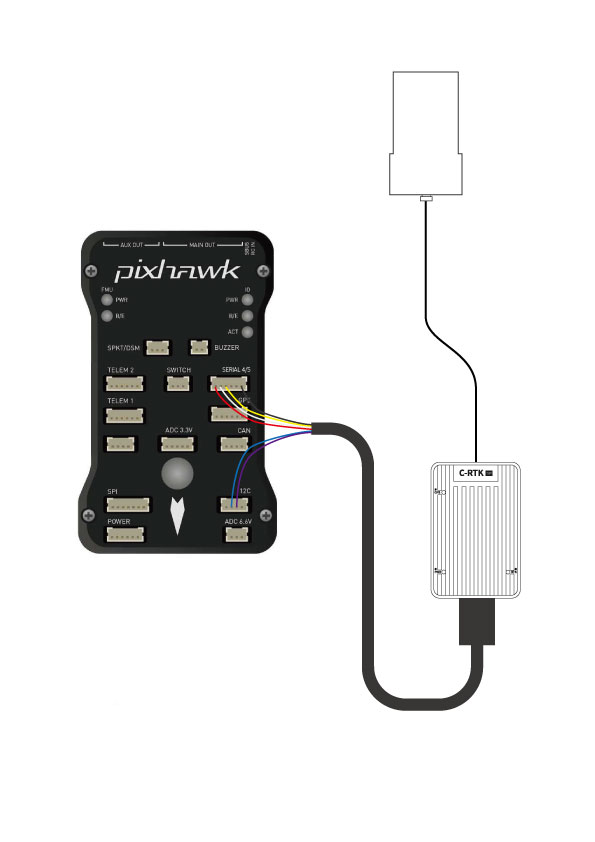
Connect to CUAV V5+ Or V5 nano¶

Note
Please use V5+ or V5 nano special cable,10 pin connector plugged into GPS&SAFETY PORT, 6 pin connector plugged into UART 4.
Connect to Others¶

Note
If you use a different autopilot, please select the V5+ version kit, which contains a 6 pin to 6pin cable that you can connect to the flight control GPS/GPS2/UART4 interface (it can be connected to Pixhawk2.1, Pixhawk 3 pro, etc).
Port and LED¶
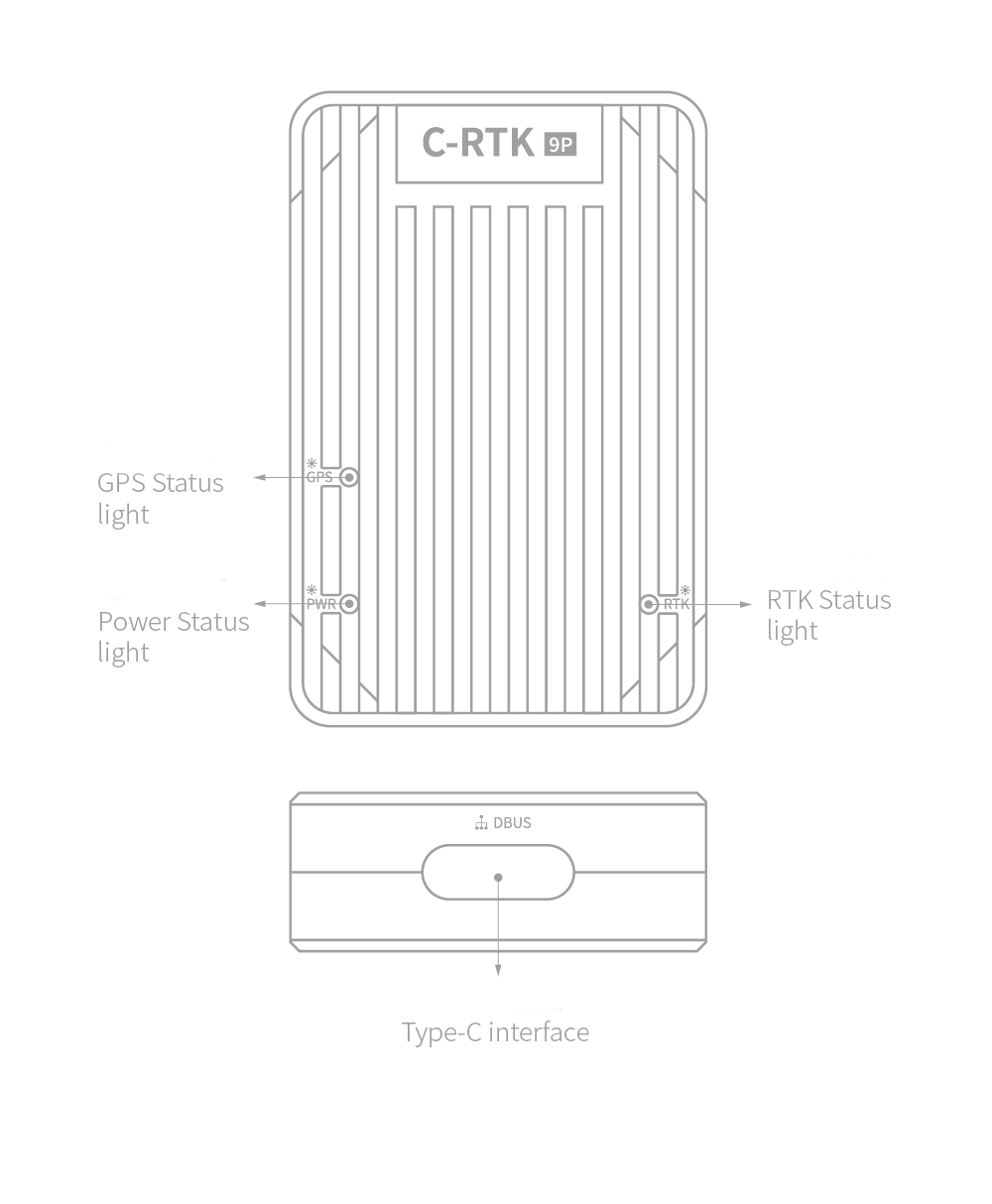
LED status:
RTK status: solid (rtk fixed), Blinking (receiving and using RTCM corrections), off (otherwise).
GPS status:solid(no fix),Blinking(GPS FIX).
PWR status:solid(power input),off( not power input or vcc is not healthy).