MatekSys Optical Flow 3901-L0X¶
The MatekSys optical flow 3901-L0X sensor is a lightweight optical flow sensor including a short range lidar which uses the MSP protocol to communicate with the autopilot. This can be used to improve horizontal position control especially in GPS denied environments.
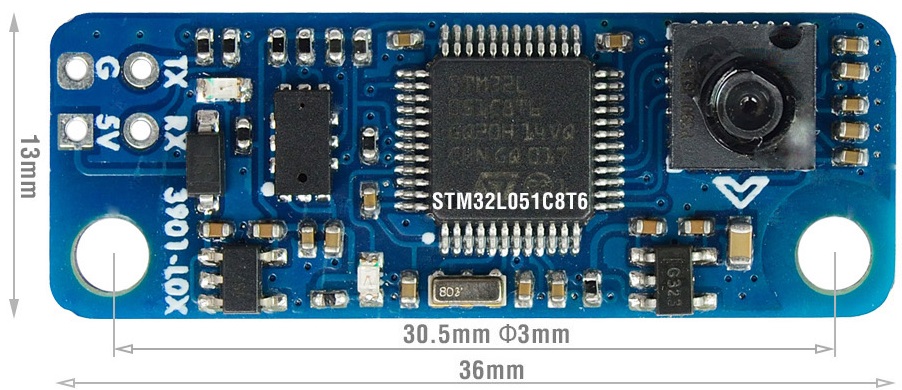
Warning
The lidar included with the sensor is very short range especially outdoors. We strongly recommend using a longer range lidar instead.
Where to Buy¶
The sensor is available from Matekesys resellers
Connection to Autopilot¶
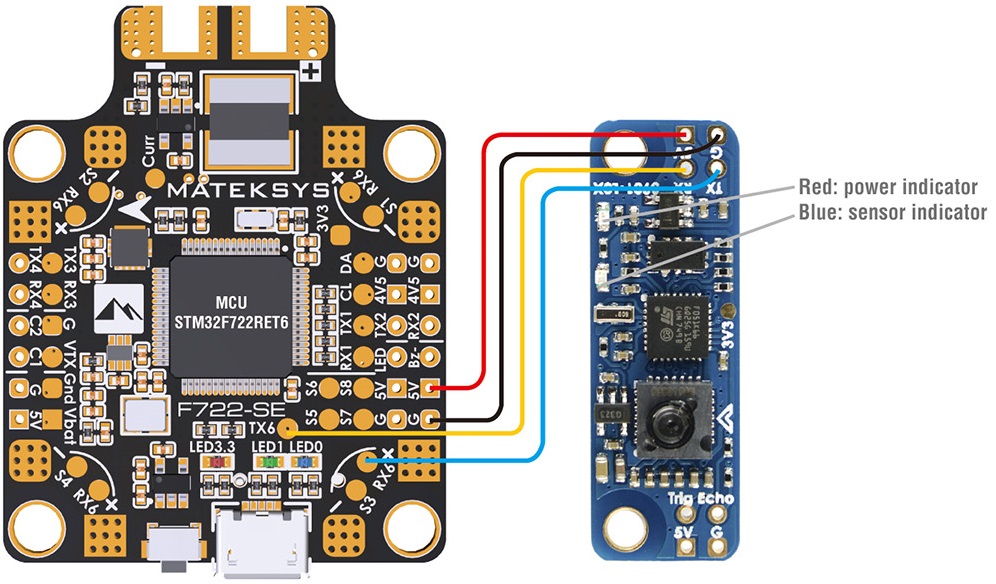
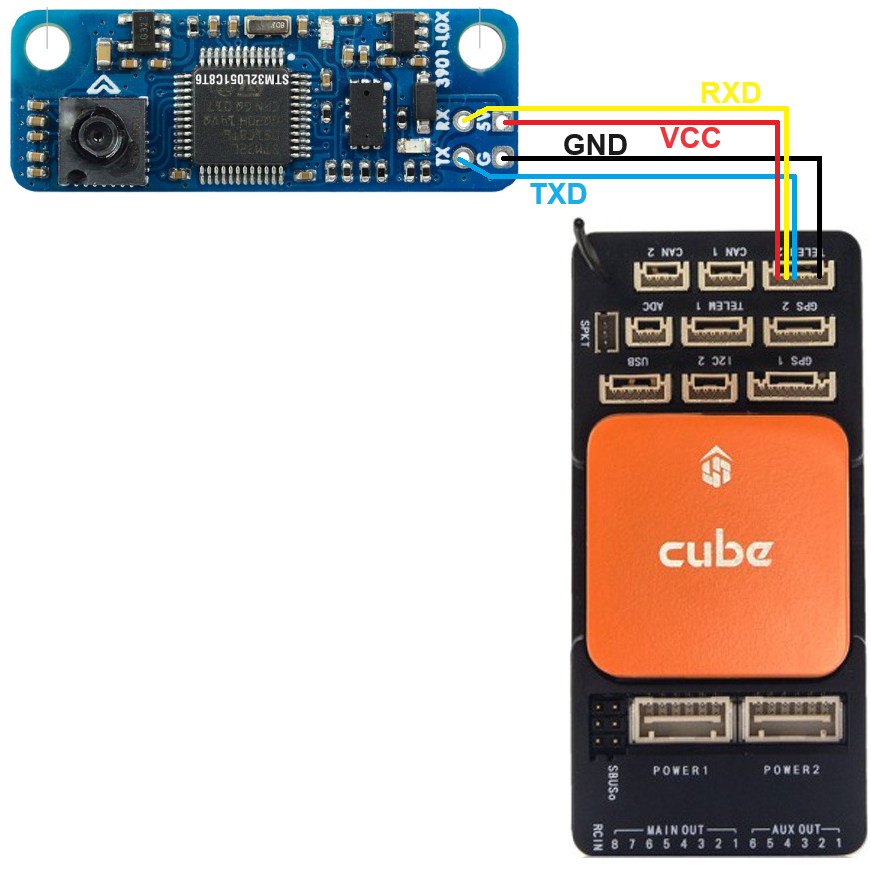
The flow sensor should be mounted on the underside of the copter with the camera lens pointing downwards. The small arrow near the camera lens should be pointing forwards
Connect the sensor to one of the autopilot’s serial ports (e.g. Serial2 / Telem2)
Set FLOW_TYPE = 7 (MSP)
Set FLOW_FXSCALER = -800
Set FLOW_FYSCALER = -800
Set SERIAL2_PROTOCOL = 32 (MSP) (assuming sensor is connected to Serial2)
Set SERIAL2_BAUD = 115 (115200 bps) (assuming sensor is connected to Serial2)
To use the onboard lidar (not recommended):
Set RNGFND1_TYPE = 32 (MSP)
Set RNGFND1_MAX = 1.2 to set range finder’s maximum range to 1.2m
Additional Notes¶
As with all optical flow sensors, a range finder is required to use the sensor for autonomous modes including Loiter and RTL
FlowHold does not require the use of a rangefinder but performance is generally worse than Loiter mode and is not recommended
Performance can be improved by setting the sensors position parameters. For example if the sensor is mounted 2cm forward and 5cm below the frame’s center of rotation set FLOW_POS_X to 0.02 and FLOW_POS_Z to 0.05.