Sub Frame Configurations¶
Several bi-directional motor configurations/orientations are available in Sub:
Key to axis: R = Roll, P = Pitch, Y = Yaw, Z= Depth, F = Forward, L = Lateral
#MOTORS |
NAME |
Controllable Axes |
|
|---|---|---|---|
0 |
6 |
BlueROV1 |
R/P/Y/Z/F/L |
1 |
6 |
Vectored |
R/Y/Z/F/L |
2 |
8 |
Vectored_6DOF |
R/P/Y/Z/F/L |
3 |
8 |
Vectored_6DOF-90 |
R/P/Y/Z/F/L |
4 |
3 |
SimpleROV-3 |
Y/Z/F |
5 |
4 |
SimpleROV-4 |
R/Y/Z/F |
6 |
5 |
SimpleROV-5 |
R/Y/Z/F/L |
Note
configurations lacking one or more controllable axes rely on proper CG and ballast to maintain earth-frame stability in that axis.
Frames¶
Green indicates clockwise propeller rotation, Blue, counter-clockwise
BlueROV1¶
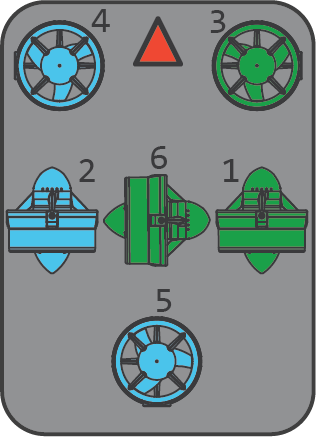
Vectored¶
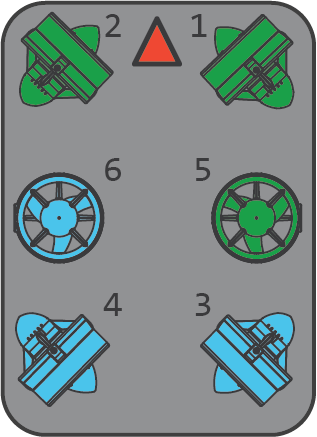
Vectored-6DOF¶

SimpleROV-3¶
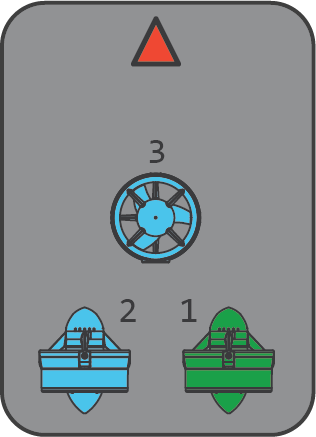
SimpleROV-4¶
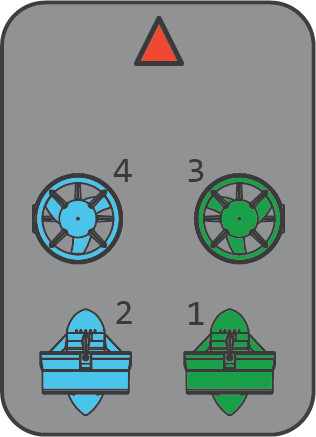
SimpleROV-5¶
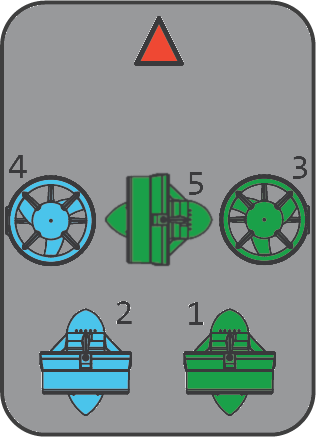
Changing Thruster Motor Direction¶
Several methods are available:
If brushless, two of the three motor wires can be swapped
If BLHeli or AM32 ESC is being used, the motor direction can be reversed using the ESC configurator tool, either by direct connection or using ArduPilot’s PassThrough Support
The
MOTx_DIRECTIONparameters can be changed.The MOTORDETECT mode can be used while at rest underwater to automatically detect and correct the motor direction for bi-directional thrusters. However, this only affects those thrusters which control Roll, Pitch, and/or Yaw axes.