Battery Failsafe¶
The battery failsafe can be configured to automatically switch the vehicle into SURFACE mode or disarm if the vehicle battery voltage drops below a specified voltage for 10 seconds or the estimated remaining capacity has dropped below a configurable threshold.
Note
This failsafe requires the vehicle have a working Power Module.
Note
ArduPilot supports up to 9 batteries/power monitors. The discussion below applies to those optional batteries also. Each can trigger a failsafe and each can have different actions and setup values. In addition, a group of batteries can be treated as a single unit, see BATTx_MONITOR = 10.
When the failsafe will trigger¶
If enabled and set-up correctly the battery failsafe will trigger if the main battery’s:
voltage drops below the voltage held in the BATT_LOW_VOLT parameter (or FS_BATT_VOLTAGE in older versions) for more than 10 seconds. The default voltage is 10.5 volts. If set to zero, the voltage based trigger will be disabled.
remaining capacity falls below the BATT_LOW_MAH parameter (or FS_BATT_MAH in older versions) 20% of the battery’s full capacity is a good choice (i.e. “1000” for a 5000mAh battery). If set to zero, the capacity based trigger will be disabled (i.e. only voltage will be used)
What will happen¶
When the failsafe is triggered:
Buzzer will play a loud low-battery alarm
LEDs will flash yellow
“Low Battery!” will be displayed on the ground station’s HUD (if telemetry is connected)
Then one of the following will happen, depending on BATT_FS_LOW_ACT:
Nothing (value 0)
Disarm motors (value 1)
Enter SURFACE mode (value 2)
As with all failsafes, the user can re-take control of the vehicle by changing the flight mode switch to another mode. The battery failsafe will not trigger again unless the two-layer failsafe is setup (see below)
Note
Once a battery failsafe has triggered, it cannot be reset until the autopilot is rebooted.
Setting up using Mission Planner¶
On the INITIAL SETUP | Mandatory Hardware | Failsafe page:
If the Battery section parameters are greyed out follow instructions to setup the Power Module
Set the “Low Battery” threshold voltage (i.e. 10.5 volts)
Set the “Reserved MAH” or leave as “0” if the failsafe should never trigger based on estimated current consumed.
Select the desired behavior (Land, RTL, SmartRTL, etc) from the drop-down list
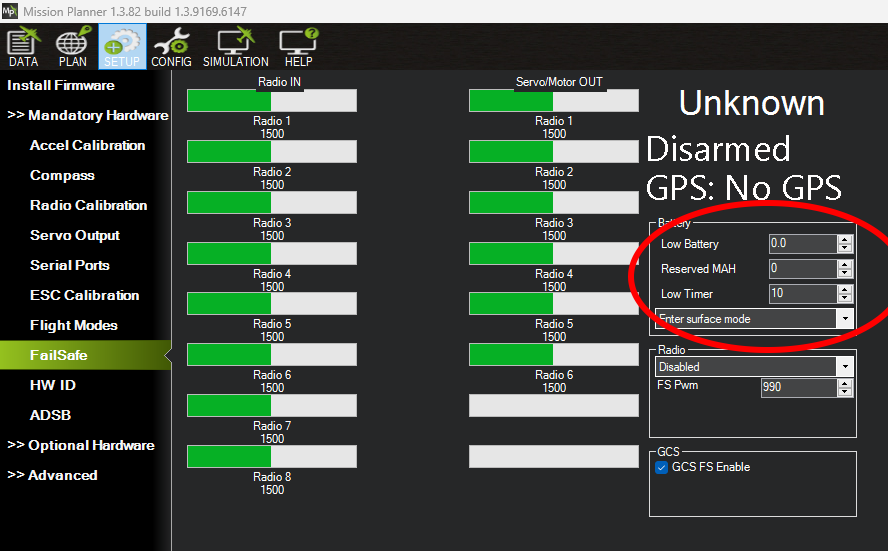
Two-Layer failsafe¶
ArduPilot includes a two-layer battery failsafe. This allows setting up a follow-up action if the battery voltage or remaining capacity falls below an even lower threshold.
BATT_CRT_VOLT - holds the secondary (lower) voltage threshold. Set to zero to disable.
BATT_CRT_MAH - holds the secondary (lower) capacity threshold. Set to zero to disable.
BATT_FS_CRT_ACT - holds the secondary action to take.
Advanced Settings¶
BATT_FS_VOLTSRC allows configuring whether the raw battery voltage or a sag corrected voltage is used
BATT_LOW_TIMER can configure how long the voltage must be below the threshold for the failsafe to trigger
BATTx_parameters can be setup to trigger the failsafe on other battery monitors.