TBS LUCID PRO Flight Controller¶
The TBS LUCID PRO/Freestyle is a flight controller produced by Team Black Sheep.
Features¶
MCU - STM32F405 32-bit processor running at 168 MHz
IMU - ICM42688 (Freestyle) or MPU6000 (Pro)
Barometer - SPL06
OSD - AT7456E
Onboard Flash: 4MByte
6x UARTs
6x PWM Outputs (4 Motor Output, 1 Camera PWM and 1 LED)
Battery input voltage: 2S-6S
BEC 3.3V 0.5A
BEC 5V 3A
BEC 9V 3A for video
Pinout¶
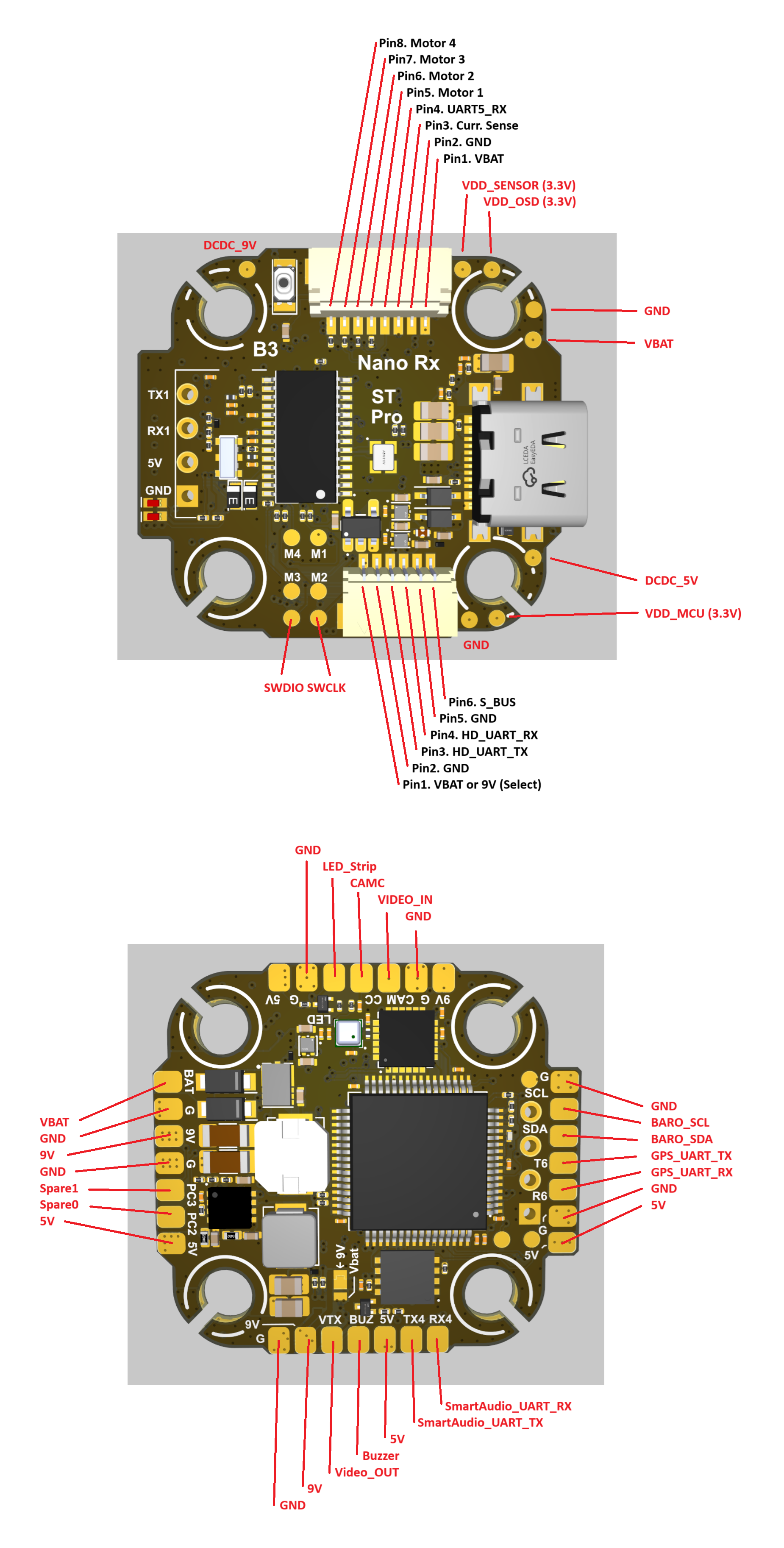
Note
pins PC2 and PC3 are undefined
UART Mapping¶
The UARTs are marked RXn and TXn in the above pinouts. The RXn pin is the receive pin for UARTn. The TXn pin is the transmit pin for UARTn.
SERIAL0 -> USB
SERIAL1 -> UART1 (RCin, DMA-enabled)
SERIAL2 -> UART2 (User, RX2 is SBUS input and is inverted from pin)
SERIAL3 -> UART3 (DisplayPort, DMA-Enabled)
SERIAL4 -> UART4 (SmartAudio)
SERIAL5 -> UART5 (ESC Telem)
SERIAL6 -> UART6 (GPS, DMA-Enabled)
RC Input¶
RC input is configured by default on SERIAL1. It supports all serial RC protocols except PPM and SBUS. For SBUS use SERIAL2, set its protocol to RCIN (“23”) and change SERIAL1_PROTOCOL to something other than RCIN (“23”).
If the receiver is FPort the receiver must be tied to the SERIAL1 TX pin, RSSI_TYPE set to 3, and SERIAL1_OPTIONS must be set to 7 (invert TX/RX, half duplex).
For full duplex like CRSF/ELRS use both RX1 and TX1 and set RSSI_TYPE also to 3.
FrSky Telemetry¶
FrSky Telemetry is supported using an unused UART, such as the TX4 pin (UART4 transmit). You need to set the following parameters to enable support for FrSky S.PORT:
SERIAL4_PROTOCOL = 10
SERIAL4_OPTIONS = 7
OSD Support¶
The TBS LUCID PRO supports OSD using the integrated OSD chip (MAX7456 driver) and simultaneously DisplayPort using TX3/RX3 on the HD VTX connector.
PWM Output¶
The TBS LUCID PRO supports up to 6 PWM or DShot outputs. The pads for motor output M1 to M4 are provided on both the motor connector and on separate pads, plus M5-6 on a separate pads for LED strip and camera control.
The PWM is in 3 groups:
PWM 1-2 in group1
PWM 3-4 in group2
PWM 5-6 in group3 (No DShot). PWM5 marked as “CAMC”, PWM6 as “LED”
Channels within the same group need to use the same output rate. If any channel in a group uses DShot then all channels in the group need to use DShot. Channels 1-4 support bi-directional dshot.
Battery Monitoring¶
The board has a built-in voltage sensor and external current sensor input. The current sensor can read up to 130 Amps. The voltage sensor can handle up to 6S LiPo batteries.
The correct battery setting parameters are:
BATT_MONITOR = 4
BATT_VOLT_PIN = 10
BATT_CURR_PIN = 11
BATT_VOLT_MULT = 20
BATT_AMP_PERVLT = 40
Compass¶
The TBS LUCID PRO does not have a builtin compass, but you can attach an external compass using I2C on the SDA and SCL pads.
Firmware¶
Firmware for this board can be found here in sub-folders labeled “TBS_LUCID_PRO”
Loading Firmware¶
Initial firmware load can be done with DFU by plugging in USB with the bootloader button pressed. Then you should load the “with_bl.hex” firmware, using your favourite DFU loading tool.
Once the initial firmware is loaded you can update the firmware using any ArduPilot ground station software. Updates should be done with the *.apj firmware files.