Spektrum RC Systems¶
Any DSM/DSM2 compatible receiver can be used with ArduPilot. Spektrum also makes receivers with SBus, PPM, SRXL and SXRL2 protocols which are also compatible.
For a Spektrum DSM, DSM2, or DSM-X Satellite receiver, connect to the SPKT/DSM port (some boards, such as the CUBE mini carrier board, require you to modify solder bridges. See the autopilot board’s documentation)
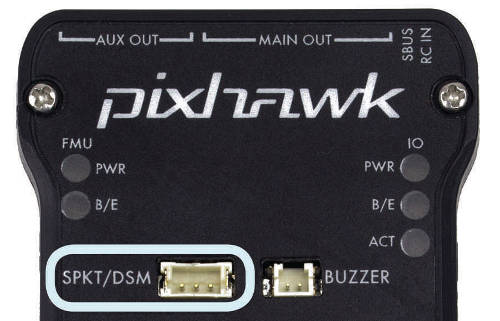
Spektrum Satellite Receivers¶
Spektrum Satellite Receivers work as a DSM receiver with Pixhawk. Spektrum satellite receivers do not have buttons to bind, so there are two ways to bind them to a transmitter. They are connected as if they were PPM-SUM or SBus output devices. ArduPilot automatically discovers the serial protocol being used.
Pre-bind the Spektrum Satellite to your transmitter using a conventional Spektrum receiver with satellite attached, then disconnect the satellite from the conventional receiver, and connect it to the Spektrum port on autopilot
Bind the satellite receiver using Mission Planner to initiate the bind. This functionality is located in Radio Calibration screen on Initial Setup.
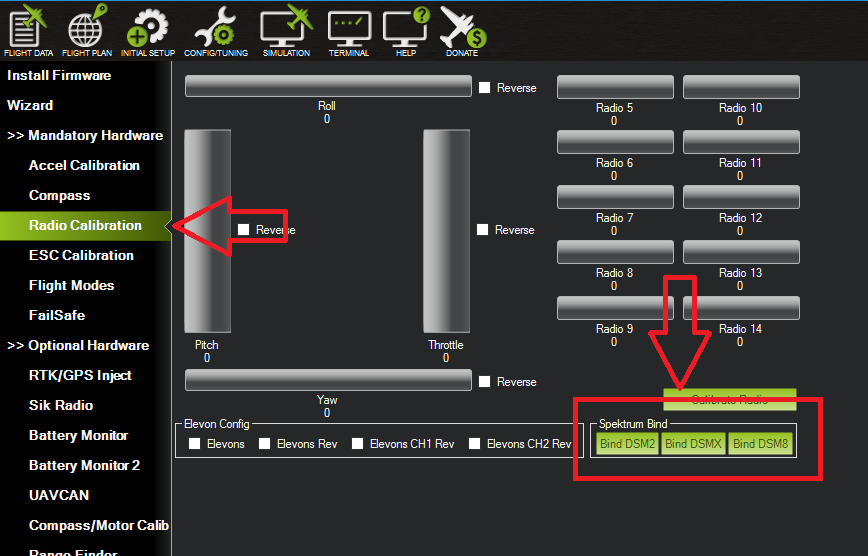
Being a satellite, range may be limited and the preceding receivers and methods may provide greater range.


Spektrum SRXL2 Receivers¶
All Spektrum receivers released since August 2019 only support the SRXL2 protocol. SRXL2 is a single-wire, half-duplex protocol that supports integrated telemetry and a number of other features.
An SRXL2 cable has four wires, one of which is not connected. This new format is to distinguish them from older receivers supporting DSMX since DSMX and SRXL2 are incompatible.
SRXL2 receivers must be connected to a UART. SRXL2 receivers support a wide range of voltages, including the 5v available on a UART so connect GND to GND, VCC to VCC and the signal wire to the TX pin of the UART.
In the configuration of the serial port select the RCIN protocol and set the serial options to half-duplex operation. So for example for serial port 4:
Set SERIAL4_PROTOCOL = 23
Set SERIAL4_OPTIONS = 4
Set RSSI_TYPE = 3
Many single board autopilots support RC input on serial port 6 only exposing the RX connection. For F7 autopilots, such as the Kakute F7, it is necessary to swap the RX and TX pins in order to support SRXL2. It is also necessary to support serial access on the UART by using the board’s alternate configuration:
Set SERIAL6_PROTOCOL = 23
Set SERIAL6_OPTIONS = 12
Set RSSI_TYPE = 3
Set BRD_ALT_CONFIG = 1
With the receiver connected and configured correctly proceed with RC calibration as normal.