PPM Encoder AT328P 8 Channel Standalone Encoder¶
Warning
ARCHIVED
This article describes the standalone PPM Encoder that can be purchased from jDrones. It is provided for use in the (very unlikely) event that the encoder needs to be reprogrammed.
Overview¶
The ATMEGA 328P 8 channel STANDALONE PPM encoder allows to encode up to 8 PWM (pulse width modulated) signals into one PPM (pulse position modulation) signal. This allows you to use any R/C receiver and a microcontroller that supports PPM (e.g. the PX4FMU). The design is based on the Atmega328P using and an external 16Mhz resonator. The 3DR PPM Encoder (v2) now uses the ArduPPM firmware, replacing the previously used Paparazzi PPM Encoder firmware. The new ArduPPM firmware has been designed from scratch to enhance performance and robustness, and to better accommodate our product needs now and in the future. Firmware for Plane (and Rover) can be downloaded here. Firmware for Copter can be downloaded here. (The source code, while not necessary if using the compiled code, can be found here.)
Setup Manual¶
The Manual shows how to solder and wire the PPM Encoder and explains the different failsafe modes.
Version 3¶
The third version of the PPM Encoder features a smaller form factor and DF13 connector ports. To set up, connect the three-wire cable to the autopilot and the 10-wire cable to a PWM receiver. For more instructions, view the manual here.
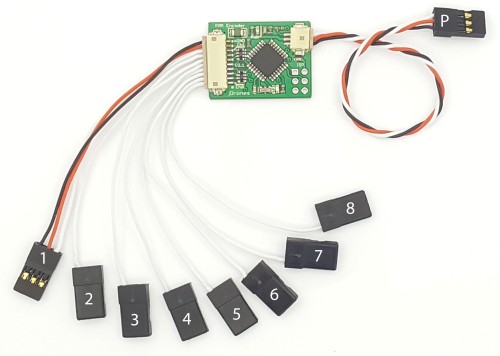
Numbers 1-8, connects to your RC-Receiver
Cable marked with P, connects to Pixhawk PPM/RC Input
Re-Programming the Atmega328p PPM encoder¶
Note: !The PPM Encoder comes with the PPM encoder firmware pre-programmed, and most users will never need or want to modify it. However, some users may want to get into the code to change the way the PPM Encoder interprets RC signals or may want to update to the latest version. Some rare users did report receiver compatility problems with the old version (before ArduPPM). For most cases, ArduPPM did solve them. ArduPPM is the official name for the newer generation firmwares. It has been designed from scratch with reliability as a top priority. The official release of the encoder firmware is in the Downloads section as ArduPPM_Vx.x.xx_ATMega328p.hex. The official source code is in the Git repository here. The standalone PPM Encoder needs the ATMega328p version. To flash, connect the PPM Encoder to an AVR programmer such as the AVRISP mkII:

When flashing, make sure the PPM Encoder is powered using any of the 5V and Ground pins.
Re-Programming instructions for Windows¶
Download and install the latest WinAVR. Plug in the AVRISP mkII and Install the drivers for AVRISP mkII as follows: Open the device manager and select the AVRISP mkII, choose “Update Driver Software…”
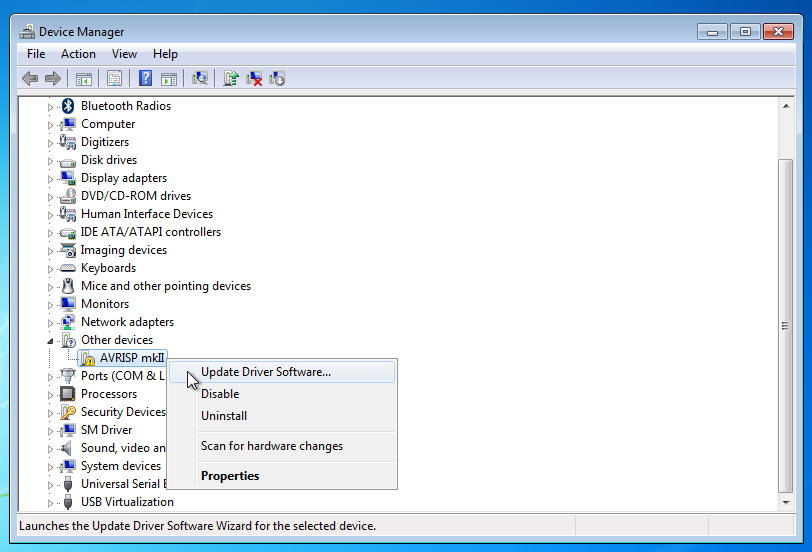
Choose “Browse my Computer for driver software”
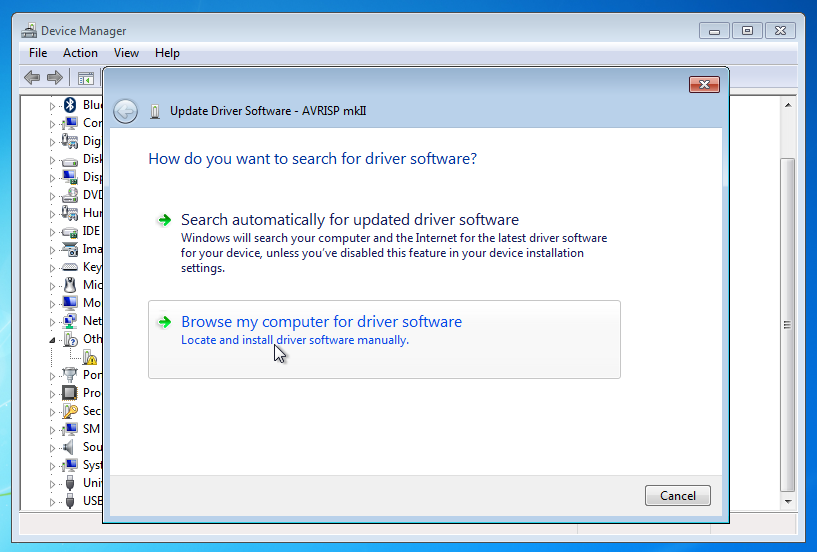
Browse to the folder where WinAVR is installed (e.g.
C:\WinAVR-20100110\) 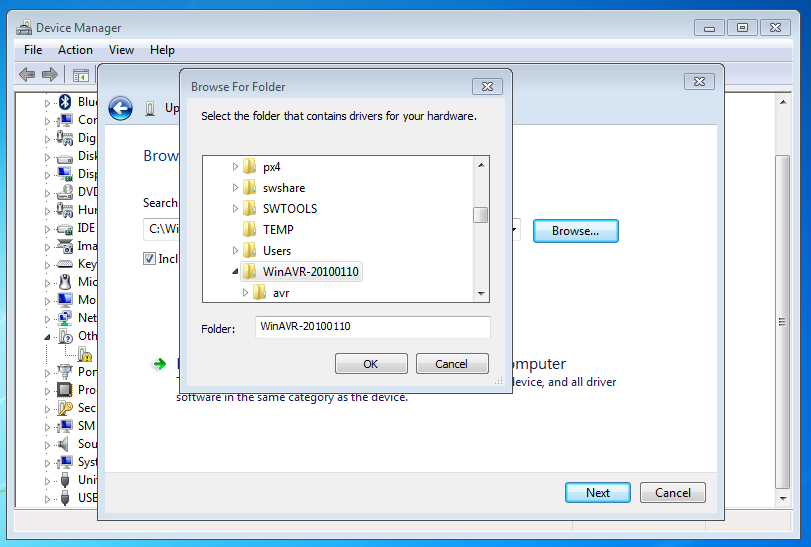
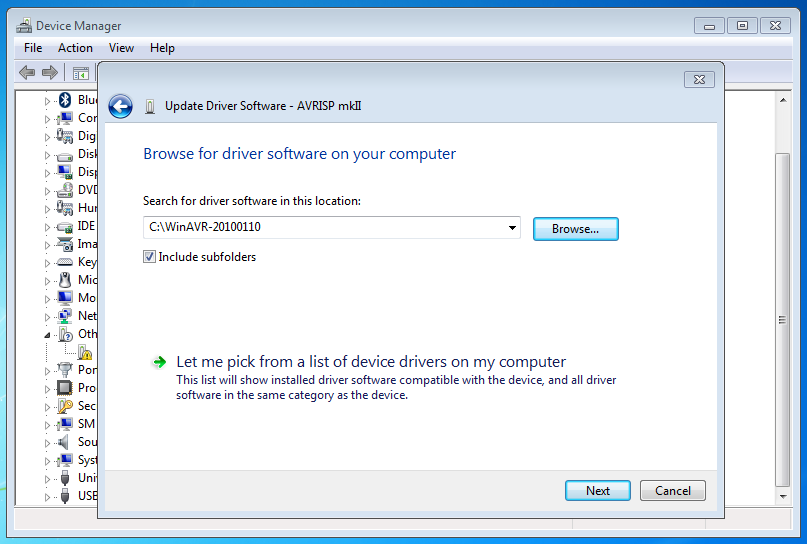
Choose “Install this driver software anyway”
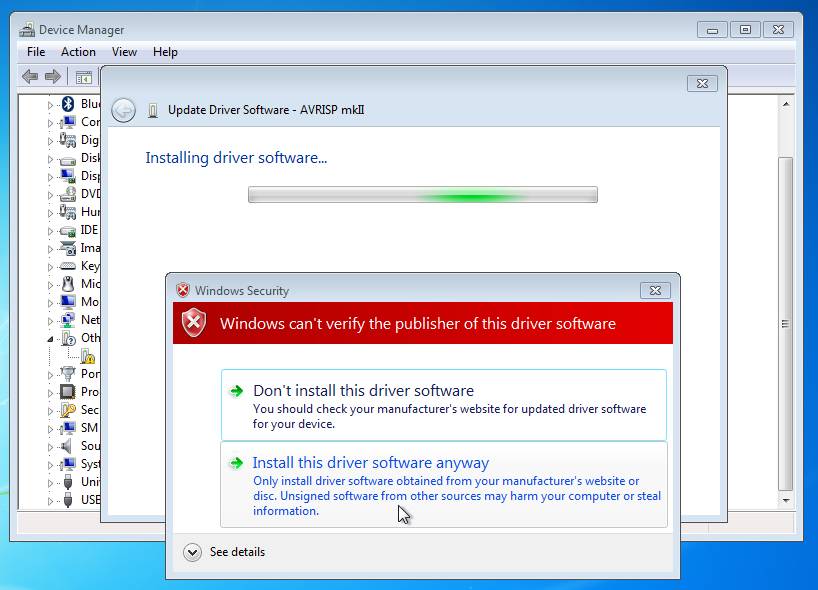
This should finish successful:
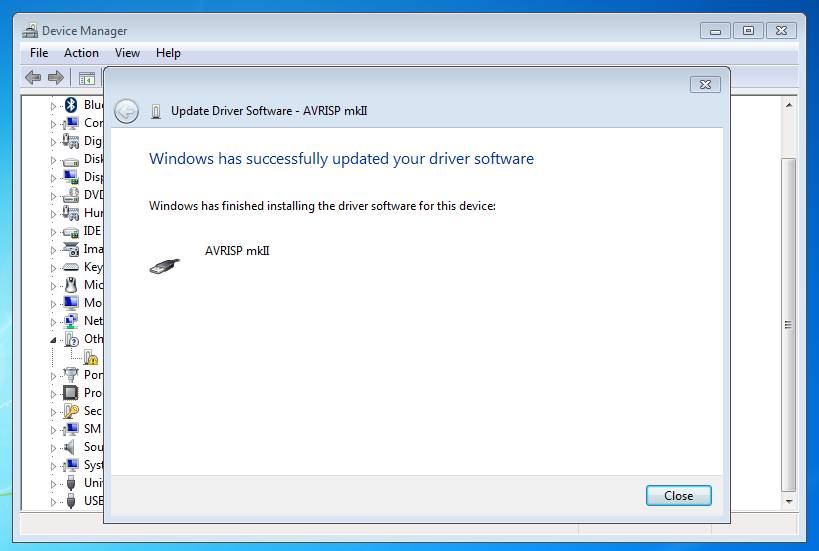
Now start the command line: Press “Start” and type cmd and enter.
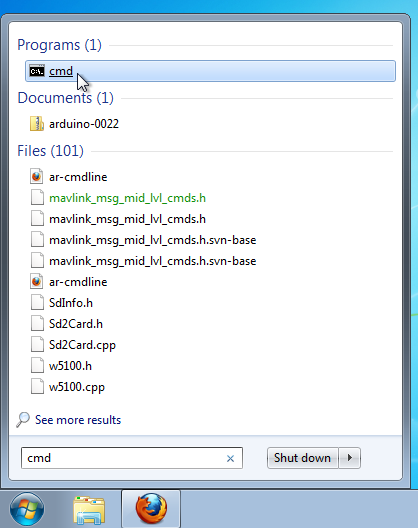
Change Directory using cd to the folder where your Hex file is located: e.g. cd Downloads\ if it is in Downloads Then type the command: avrdude -P usb -c avrispmkii -p atmega328p -U flash:w:ArduPPM_Vx.x.x_PPM_Encoder.hex (substitute x.x.x with the your version number)
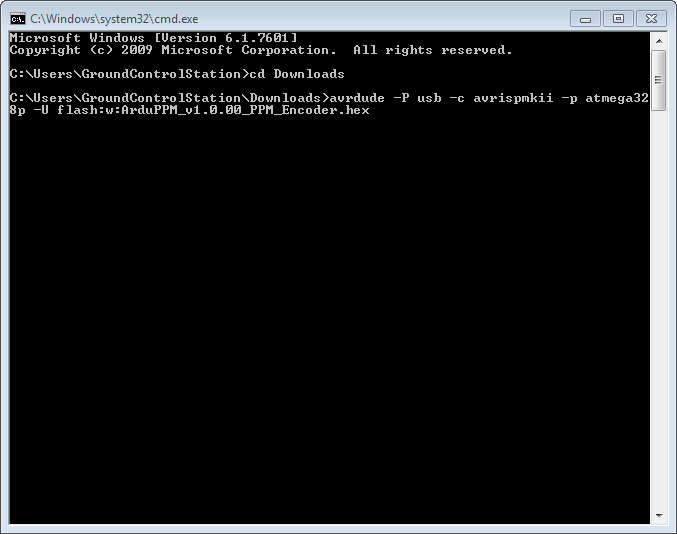
If it all went well, the following output should appear:
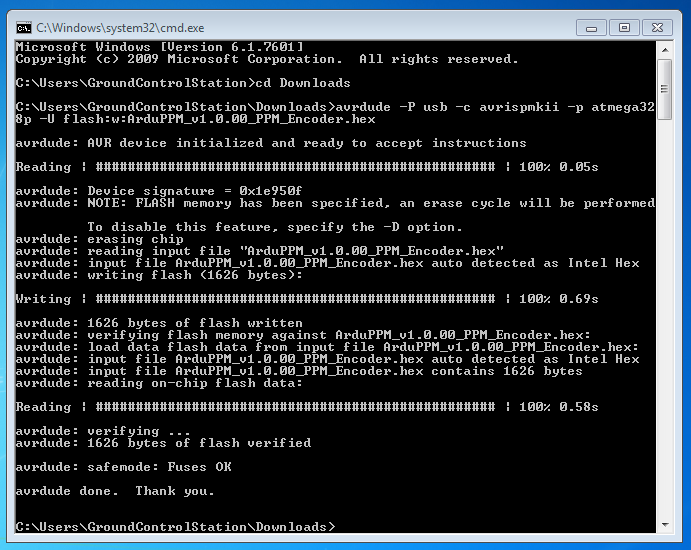
Re-Programming instructions for Mac OS X¶
Todo: add content on how to flash the hex file here
Re-Programming instructions for Linux¶
Install avrdude: For Ubuntu:
sudo apt-get install avrdude
Program instructions for the AVRISP mkII:
avrdude -p atmega328p -P usb -c avrispmkii -U flash:w:ArduPPM_Vx.x.x_ATMega328p.hex
This should output:
avrdude: AVR device initialized and ready to accept instructions
Reading | ################################################## | 100% 0.00s
avrdude: Device signature = 0x1e950f
avrdude: NOTE: FLASH memory has been specified, an erase cycle will be performed
To disable this feature, specify the -D option.
avrdude: erasing chip
avrdude: reading input file "ArduPPM_V2.3.0_ATMega328p.hex"
avrdude: input file ArduPPM_V2.3.0_ATMega328p.hex auto detected as Intel Hex
avrdude: writing flash (1952 bytes):
Writing | ################################################## | 100% 0.61s
avrdude: 1952 bytes of flash written
avrdude: verifying flash memory against ArduPPM_V2.3.0_ATMega328p.hex:
avrdude: load data flash data from input file ArduPPM_V2.3.0_ATMega328p.hex:
avrdude: input file ArduPPM_V2.3.0_ATMega328p.hex auto detected as Intel Hex
avrdude: input file ArduPPM_V2.3.0_ATMega328p.hex contains 1952 bytes
avrdude: reading on-chip flash data:
Reading | ################################################## | 100% 0.56s
avrdude: verifying ...
avrdude: 1952 bytes of flash verified
avrdude: safemode: Fuses OK
avrdude done. Thank you.
If you get permission errors, try using sudo.
Re-Compiling Options¶
By default negative pulse PPM is encoded. In order to change to positive pulse PPM, the line 158 in Tools/ArduPPM/Libraries/PPM_Encoder.h needs to be uncommented from:
// #define _POSITIVE_PPM_FRAME_ // Switch to positive pulse PPM
to
#define _POSITIVE_PPM_FRAME_ // Switch to positive pulse PPM
Re-Compiling using Linux¶
These instructions are tested using Ubuntu:
sudo apt-get install build-essential git-core gcc-avr avrdude
git clone http://code.google.com/p/ardupilot-mega
cd ardupilot-mega/Tools/ArduPPM/
edit ATMega328p/Encoder-PPM.c or Libraries/PPM_Encoder.h now
cd ATMega328p/
make clean
make
and you should have your custom hex-file to program using:
avrdude -p atmega328p -P usb -c avrispmkii -U flash:w:Encoder-PPM.hex